Contact with us
+48-577-922-575 info@vreego.plCompany's data
VREEGO Sp. z o.o.
ul. Nowogrodzka 31, 00-511 Warszawa
KRS 0000694112
REGON 368241336
NIP 7010714650
Leave us a message
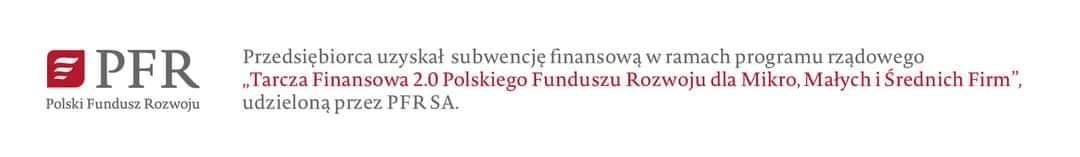
www.owell.pl
The owell.pl online store is a unique place where you can find the highest quality office furniture. The store offers professional equipment, thanks to which you can arrange the interior of your office. The internet platform is created in such a way as to make the customer's decision-making as easy as possible and help make the right choice. Product comparison, blog and inspirations - these and many more interesting solutions can be found at owell.pl.


The online store menu consists of, among others: from elements such as contact, blog, inspiration, information about the store and an intelligent search engine. It is unique due to the fact that as soon as you start entering a search term in it, it will start offering you specific products. It is a great convenience and time-saving.
In the menu on the home page there is also a tab after the name "comparison engine", where you can add specific products and they will be immediately compared with each other. Then a hover tab appears on the right side of the screen, which you can go directly to the comparison engine. All differences will be clearly marked so that you can see even more clearly which product will be best for you. The store owner has used this solution to make it easier for you to make your decision and to make sure that the product you have chosen is the best.


The web banner under the product categories panel can be easily changed from the level of a special admin panel. What's more, it is properly adapted to both the computer screen and the tablet or phone. Thanks to this, when visiting the store, you can easily read the content on it.
The most frequently purchased products are also a very important part of the store. From here, you can easily go to the subpage of a specific product that interests you. All products are marked here as "new" or "recommended product", which further encourages you to get acquainted with them.


In addition, on the home page there is also a short description of the store, a blog tab, where you can read interesting facts about the office and inspirations. This, in turn, is a unique tab, where specific interior designs of the office are shown. There is a special button in the photo, when you hover over it, you will see a specific product used in the arrangement. In this way, you can easily arrange your office exactly as you want and according to the style that will suit you best.
From the "categories" panel, when you hover over the proposed products, you go to a specific, selected category. There are already specific articles. On the subpage there is a thumbnail of his photo, price, name and available colors, from which you can choose what color the furniture should be ordered. Then you go to the subpage of the article.

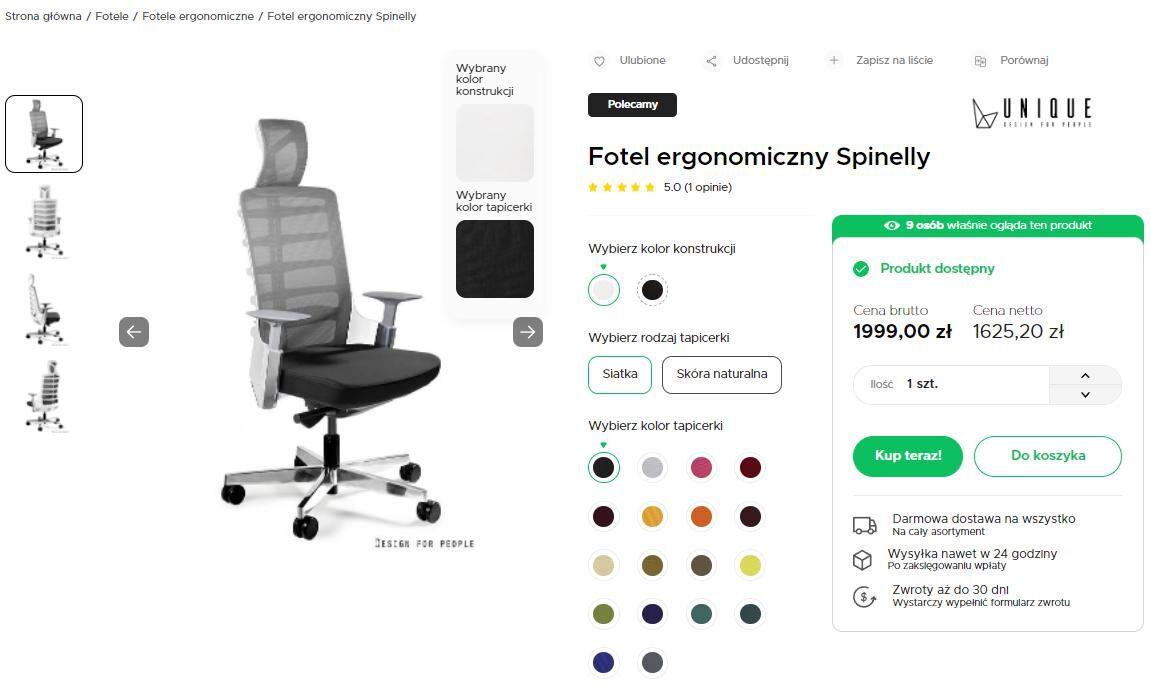
On the left side of the screen there is a photo of the product from several different perspectives, and on the right there is a window with information such as the quantity of the ordered goods, which can be edited, details about delivery, return and shipping, as well as the net and gross price. It is given in two variants due to the fact that the offer is addressed to entrepreneurs who pay attention to the net price. Next to it, there is a helpful editor in which you can personalize your product depending on your needs.
An interesting option is also the possibility of purchasing products under leasing. After selecting this option, you will see a special form in which everything will be converted, once you have selected the number of installments and their interest, which you are ready to agree to. This is a convenient solution, especially if you are an entrepreneur ordering a larger number of products.


Next are the payment options and product specification, and below the detailed description of the product. It lists its specific parts and describes all of its features and their exact application. Texts written in plain language clearly explain how the chair works and highlight its most important functions. At the end, in addition to the footer, there are other products available in the store and those recently viewed.
From the online store, you can go directly to the subpage where you can get acquainted with the additional service offered by the store, namely comprehensive office equipment. There is an option to arrange a consultation with an advisor who will help you with the project, and then with the ordering of products and organization of assembly. In this way, you not only have the opportunity to do shopping in the store, but also to obtain professional expert advice.

 The scores after our optimization:
The scores after our optimization:
Company's data
VREEGO Sp. z o.o.
ul. Nowogrodzka 31, 00-511 Warszawa
KRS 0000694112
REGON 368241336
NIP 7010714650
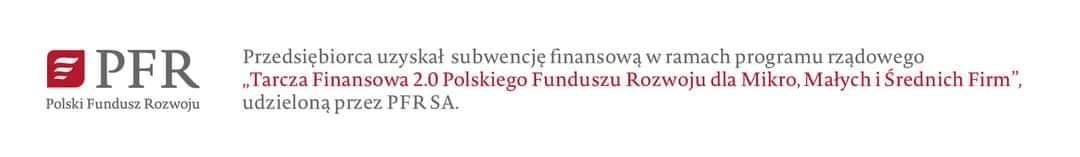
Phone number:
+48-577-922-575Ta strona korzysta z plików cookie, aby zapewnić Ci najlepszą jakość na naszej stronie! Dowiedz się więcej w polityce prywatności. Polityka Prywatności
Rozumiem